Description
Digital Temperature Controller
MCS Introduced its Digital Temperature Controller, While it is available in 3 digits and 4 digits display as per requirement.Hence few steps for setting is given below; to make its setting easy. So pls read the instructions care fully and follow.
Set Value of Preset Temperature ie. the value of temp. required to maintain.
Push SET Button Once, use UP and DN buttons to adjust the required value, Press ENT button to save Preset Value
Set Relay Hysteresis ie. relay ON and OFF value. Hence controller will maintain its status between these values.
Press UP and DN Button at Once, Switch ON the Power, Set Desired value between ON and OFF position
Calibration Process:
Switch Off The Power; Hence switch off power required in this step. Hence to reduce mistakes by default.
Press SET and UP buttons both
Switch Power ON
Use up and Down Buttons to calibrate temperature
the difference value is a % difference value
Hence for example difference 20 means temperature calibrated by 20% ie. While 20 degrees on a 100-degree scale.
Hence if the working temperature is 200 degrees then the difference will be adjusted by 40 degrees centigrade.
Digital Temperature Controller : Technical Specification
1. Range 000 to 400 Degree (While range may be upto 1200 degree if required)
2. Tolerance: +/- 2-degree centigrade
3. Display: 3 Digit LED 0.56 inch character height
4. Relay Operation Guaranteed within 1 Degree
5. Front Panel Calibration by Touch Switch
6. Thermocouple J Type
7. Source Supply: 220 Vac, Range 180 ~ 240 Vac
8. ABS / Plastic Body
Like MCS Facebook Page for recent offers & Updates!

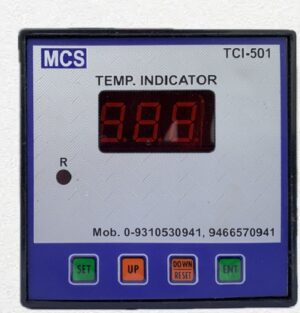
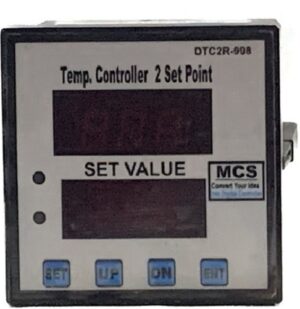


Reviews
There are no reviews yet.